Before you start recording, you need some hardware:
If you use a keyboard, or amp simulators (included in most multi-fx these days like the Pod XTL), you can connect your instrument directly into the 'line-in' port of your computer. To do this, you need to the following cable:
 This cable costs only a few bucks, and has headphone-sized jacks at both ends. You will need to connect one end into the 'line-in' port, and the other into the headphone jack of your unit. However, one end may be too small for your headphone port, and thus you need to get an adapter to get it to fit:
This cable costs only a few bucks, and has headphone-sized jacks at both ends. You will need to connect one end into the 'line-in' port, and the other into the headphone jack of your unit. However, one end may be too small for your headphone port, and thus you need to get an adapter to get it to fit: As with the cable, this costs a few bucks only. One end has a small hole to fit the headphone-sized jack of the cable, and the other end looks like the end of an instrument cable.
As with the cable, this costs a few bucks only. One end has a small hole to fit the headphone-sized jack of the cable, and the other end looks like the end of an instrument cable.Many guitarists use analog pedals and amplifiers, and wouldn't be able to connect their amp to the line-in port of their computers. In this case, you will need first get a computer microphone:
 (The adapter is fixed into the cable in the background above)
(The adapter is fixed into the cable in the background above)You will need to place your microphone right in front of your amp, so keep your amp near the computer.
You also need some software to record your playing. I use a program called Audacity, which can be downloaded for free (no trial period, no strings attached) at their website.
Once you've installed the program, open it up, along with the directory of the mp3 of the song you intend to play along with:
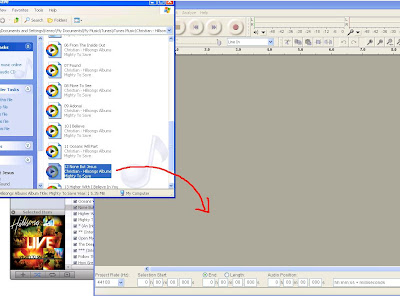 Click an drag the song over to the Audacity window to import it. You will be able to view the song's waveform:
Click an drag the song over to the Audacity window to import it. You will be able to view the song's waveform: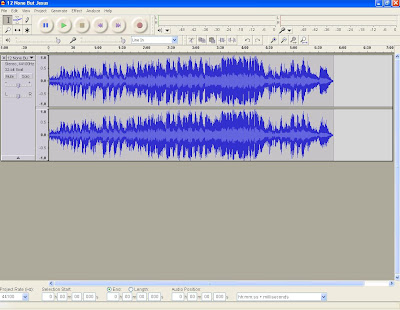 If you click on the play button, you should be able to hear the song. However, you might want to record along with a section of the song, e.g. the instrumental portion. To do this, you will need to delete the other portions of the song.
If you click on the play button, you should be able to hear the song. However, you might want to record along with a section of the song, e.g. the instrumental portion. To do this, you will need to delete the other portions of the song.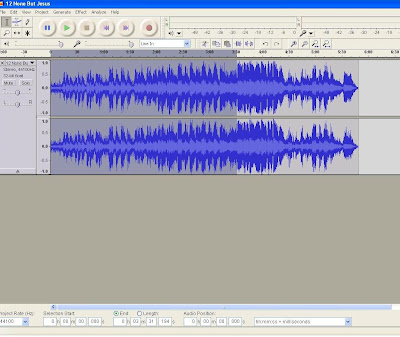 Highlight the portions that you want to delete, and press the delete key on your keyboard. This leaves you with the portion you intend to play along with:
Highlight the portions that you want to delete, and press the delete key on your keyboard. This leaves you with the portion you intend to play along with: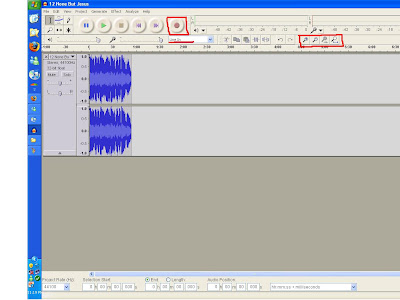 I've marked out three functions above. Firstly, select the source of your recording - it should either be the microphone, or the line-in input. Once you are done, click on the record button, and play along. Lastly, use the zoom functions to adjust the size of the waveform for further editing.
I've marked out three functions above. Firstly, select the source of your recording - it should either be the microphone, or the line-in input. Once you are done, click on the record button, and play along. Lastly, use the zoom functions to adjust the size of the waveform for further editing.The recording may need a volume adjustment. What you will need to do is to highlight the relevant portion, select 'Amplify' under the "Effect' menu, and (not in picture) select the magnitude of the amplification:
There are loads of other effects that you can use too: EQs, compressors, and fade ins and outs, for instance.
Lastly, you will need to export your recording by clicking on 'export as wav' or 'export as mp3' under the 'file' menu. You might need other software like iTunes to convert the wav file into other formats.
There's an excellent discussion on recording your instrument on the guitarpraise forum, do check it out!
Feel free to upload your recordings online, or sites such as mediafire.com, and put it in the guitarpraise forum for some constructive feedback from the forum community. Have fun!

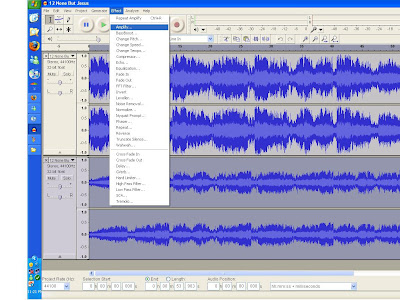
7 comments:
Thanks you so much man i record some songs but i have some practice, i'm thinking un the livejam, thanks again and see you soon
u rock thnx!
thanks for this man..
May God bless u..
do u plug into line/phone jack of ur hardware?
how do i do to record with the audacity; i cant choose the recording from line in and mic; it doesnt give me the option!!!!!!! help me =/
isnt there any way to hear what im playing as i record it??
Yes, I'm using a POD X3 and I connected one cable from my POD headphone output to the computer mic input. Also, I connected a guitar cable from the output / Live Out on my POD to my amp. The sound coming from the amp is not identical to what is recorded, but is very close.
Post a Comment